Please start PCARDM with the
![]()
button in the PMOD ToolBox and switch the analysis type to FUNCTION with the button indicated below.
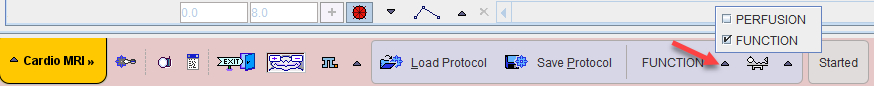
Next, please make sure
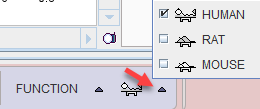
User Interface
The user interface for the functional analysis consists of four pages which can be selected by tabs:
1.DB Load page: This page is only available when using PMOD databases.
2.Stress page: Page for the step-wise analysis of the stress scan.
3.Rest page: Same page as for the stress scan, but for analyzing the rest scan.
4.Scores (Qualitative) page: Page for interactively assigning visual scores to the heart sectors.
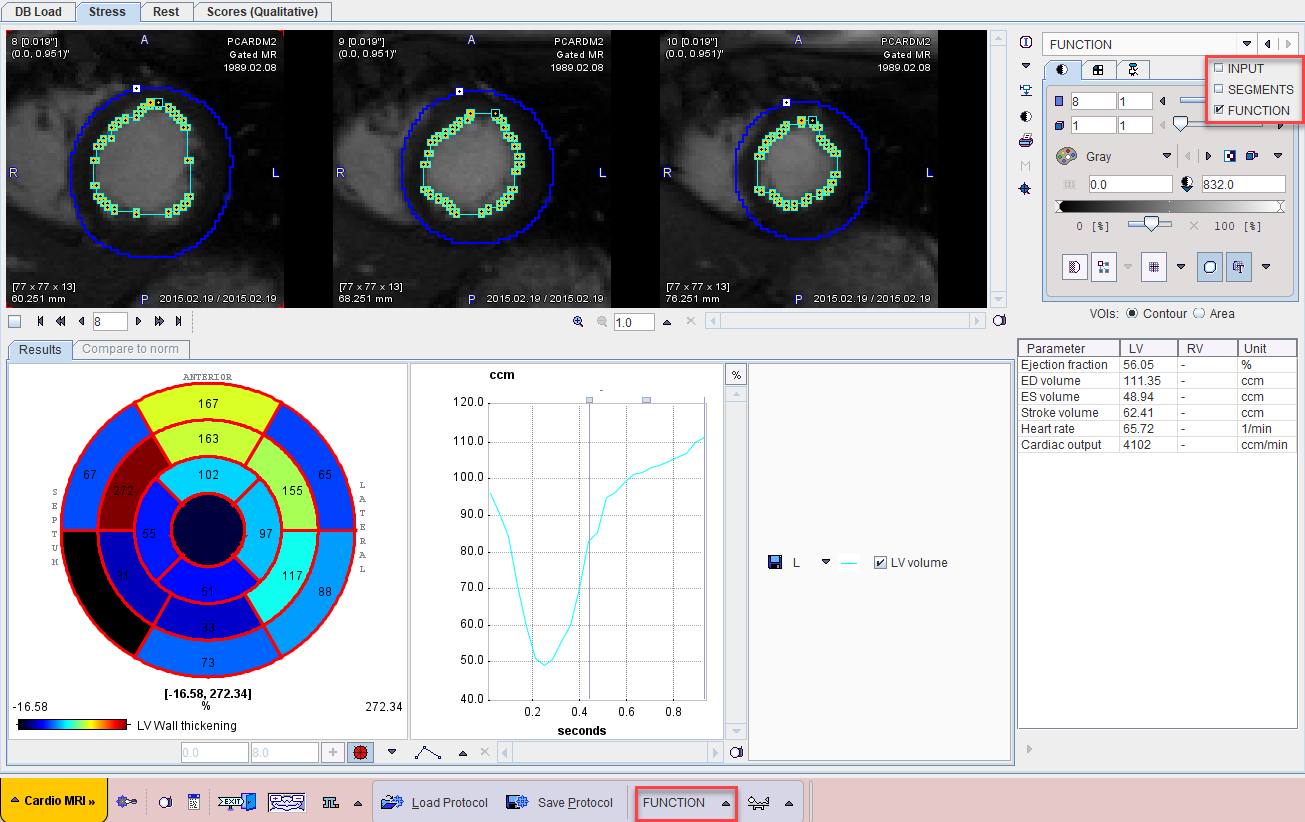
The on the Rest and Stress pages, the workflow consists of 3 steps:
1.INPUT: Loading of the cine images and cropping of the heart volume.
2.SEGMENTS: Segmentation of the endo- and epicardial boundaries and division into the LV sectors.
3.FUNCTION: Analysis of the LV volume during the heartbeat and calculation of the functional measures.