The Extras pane contains some options which have an impact on model fitting.
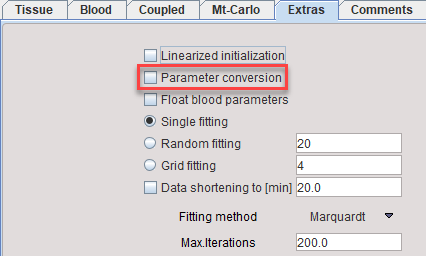
Linearized |
This configuration is only related to the compartment models and determines which initial values are used for the iterative fitting: ▪Disabled: the parameters in the user interface are used. ▪Enabled: an automatic procedure determines initial parameters which should be reasonably close to the solution. This is done by the linear least squares method. Note that the initial values are not shown to the user. However, to see the values, please switch to the linear least squares method and fit. |
Parameter |
Behavior of the parameters when switching between models. |
Float blood parameters |
If this box it is checked on, all parameters of the Input curves which have the fit box checked are also included into the set of fitted parameters as described separately. This feature has two uses: ▪Fitting the relative time delay between the tissue and the blood data simultaneously with the kinetic rate constants. For this use, there is a dedicated fitting shortcut. ▪(Rarely) Fitting a shape parameter such as the half-time of a metabolite build-up together with the rate constants. Note: When fitting all regions, the blood parameters will not be fitted, even if Float blood parameters is enabled. |
Single fitting |
Default mode of performing one single fit. |
Random fitting |
This configuration is only related to models which require iterative fitting: ▪Multiple fits are performed, and the result parameters of the fit with minimal chi squared returned. The fits are started with randomized sets of initial parameters using a uniform distribution with ±100% range. ▪In case randomized fitting is enabled, the labels of the fitting buttons are adjusted correspondingly. Note: The purpose of randomized fitting is to avoid local minima, but there is still a chance that the returned solution may contain unphysiological parameter combinations. |
Grid fitting |
This configuration is only related to models which require iterative fitting: ▪Multiple fits are performed, and the result parameters of the fit with minimal chi squared returned. Initial parameter sets are generated by by stepping each parameter in increments between a lower value and an upper value. ▪The number (n) specified equals the number of distinct values used, so the number of increments is n-1. ▪The interval of the parameter range to be covered is defined on the Restrictions panel. It is necessary to adjust these ranges to physiologically reasonable values, because the default ranges are very wide. ▪In case grid fitting is enabled, the labels of the fitting buttons are adjusted correspondingly. |
Data shortening to |
Enables a sequence of fits with a successively shorter data segment to study the parameter dependence on acquisition duration. |
Fitting method |
Selection of the numerical optimization method applied for iterative fitting: ▪Marquardt: Marquardt-Levenberg algorithm [59]. Usually works faster and has the additional advantage that it accumulates information about the covariance matrix. Therefore, estimates of the standard error can be calculated for the fitted parameters. They are shown as %SE, ie. as a percentage of the parameter value. ▪Powell: Conjugate direction set method [59]. The iterative optimizations terminate, when no substantial improvement can be found any more, or when the Max iterations restriction is hit. Note: Several models are not fitted iteratively because they have closed form solutions or use a basis function approach. In these cases the Fitting method settings are not relevant. |
Max. iterations |
Maximal number of iterations which are allowed in the iterative Marquardt and Powell fitting. |
Taskbar Shortcuts
Note the set of radio buttons in the taskbar to the right for enabling/disabling some of the options quickly.
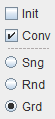
The Init and Conv boxes correspond to Linearized initialization and Parameter conversion, respectively. The Sng, Rnd and Grd radio buttons switch between Single, Random or Grid fitting.