Plasma Activity
Here it is assumed that the time-course of the tracer activity in the arterial plasma has been loaded with Kinetic/Load Plasma Activity. The configuration and fitting of the interpolation model works in exactly the same way as for whole blood.
Please select the Blood tab, and set the Plasma radio button. Note the label Plasma activity label which indicates that the current working mode uses measured activities, not a derivation from whole blood activity. The same list of models as for the plasma activity of whole blood is available. They are described in the reference section.
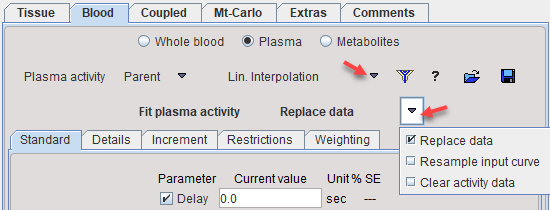
To the right of the Fit plasma activity button, there is an option button for changing the current data.
▪Replace data: This function replaces the data samples by the values of the current model function at the original sampling times.
▪Resample input curve: This function creates an explicit input curve from the current blood definitions. It resamples the input curve at the sampling times of the plasma curve and replaces the plasma measurements. Additionally, it sets the parent fraction to one, as any metabolite fraction is now included in the input curve. This approach may have advantages, if the plasma activity and/or the parent fraction can't be reasonably fitted, but their combination has a fitable shape.
▪Clear activity data: This function discards the loaded plasma data and switches the mode to "plasma fraction". In that case the assumption is that an analytical plasma fraction function will be applied to the whole blood activity curve to derive the plasma activity.
Plasma/Whole blood Fraction
Here it is assumed that the time-course of the plasma fraction has been loaded with Kinetic/Load Plasma/WB Ratio. To configure the interpolation model please select the Blood tab, and set the Plasma radio button.
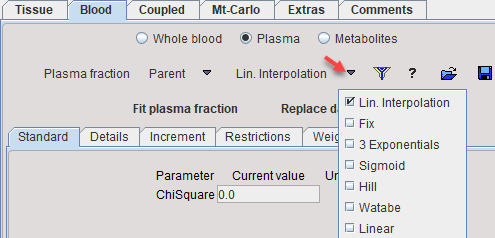
Note the label Plasma fraction which indicates that the current working mode uses a function to derive plasma activity from whole blood activity. There is a list of models which can be fitted to the plasma fraction data. As soon as a model is selected, its parameters are shown in the Standard pane, and a corresponding model curve is displayed in the curve window as Plasma fraction model. The available models are described in the corresponding reference section.
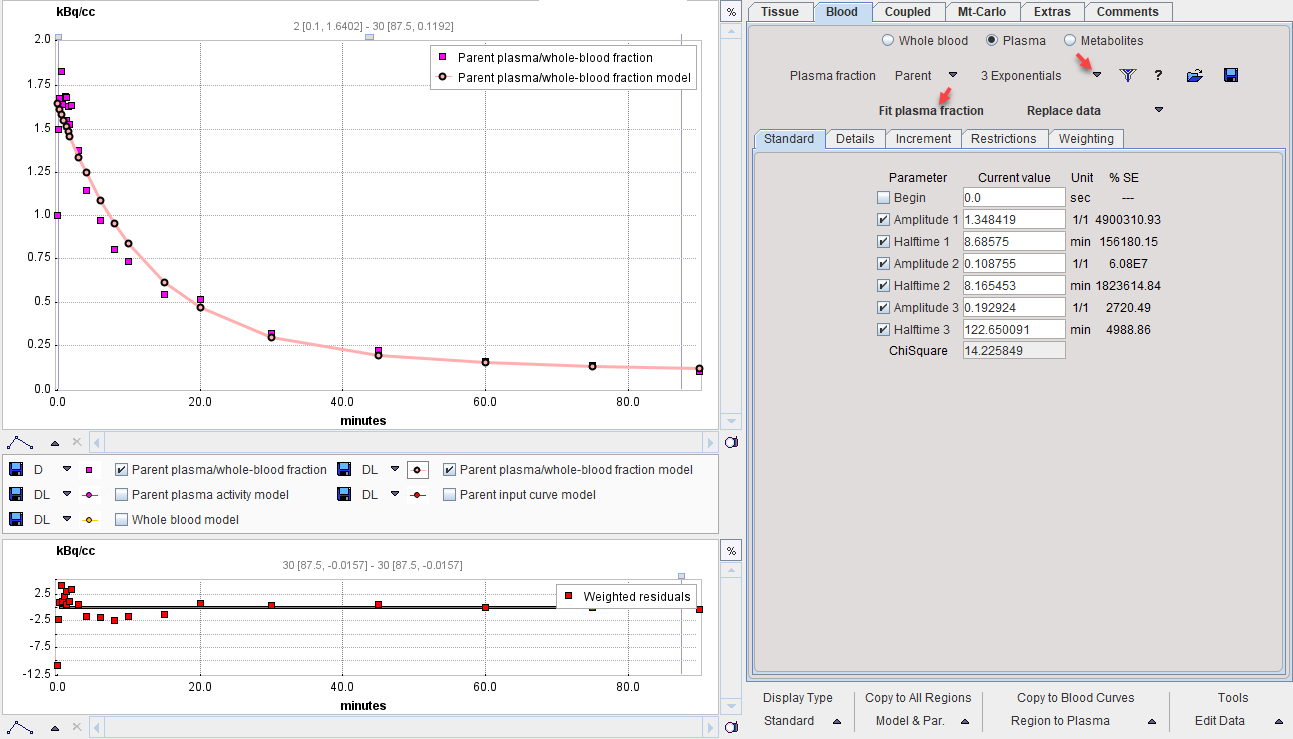
To the right of the Fit plasma fraction button, there is an option button for changing the current data.
▪Replace data: This function replaces the data samples by the values of the current model function at the original sampling times.
▪Resample input curve: This function creates an explicit input curve from the current blood definitions. It resamples the input curve at the sampling times of the plasma curve and replaces the plasma measurements. It then switches back to "plasma activity mode" and sets the parent fraction to one, as any metabolite fraction is now included in the input curve. This approach may have advantages, if the plasma fraction and/or the parent fraction can't be reasonably fitted, but the input curve has a fitable shape.
▪Clear fraction data: This function discards the loaded plasma fraction data. In that case the assumption is that an entirely analytical plasma fraction function will be applied to the whole blood activity curve in order to derive the plasma activity.