The mask shown on the MASK panel may be edited using Edit mask as described in a previous section.
In the example below a sphere is used as masking object that encloses the tumor located on the right side of the brain. Therefore the segmentation procedure will be applied only within the masked pixels.
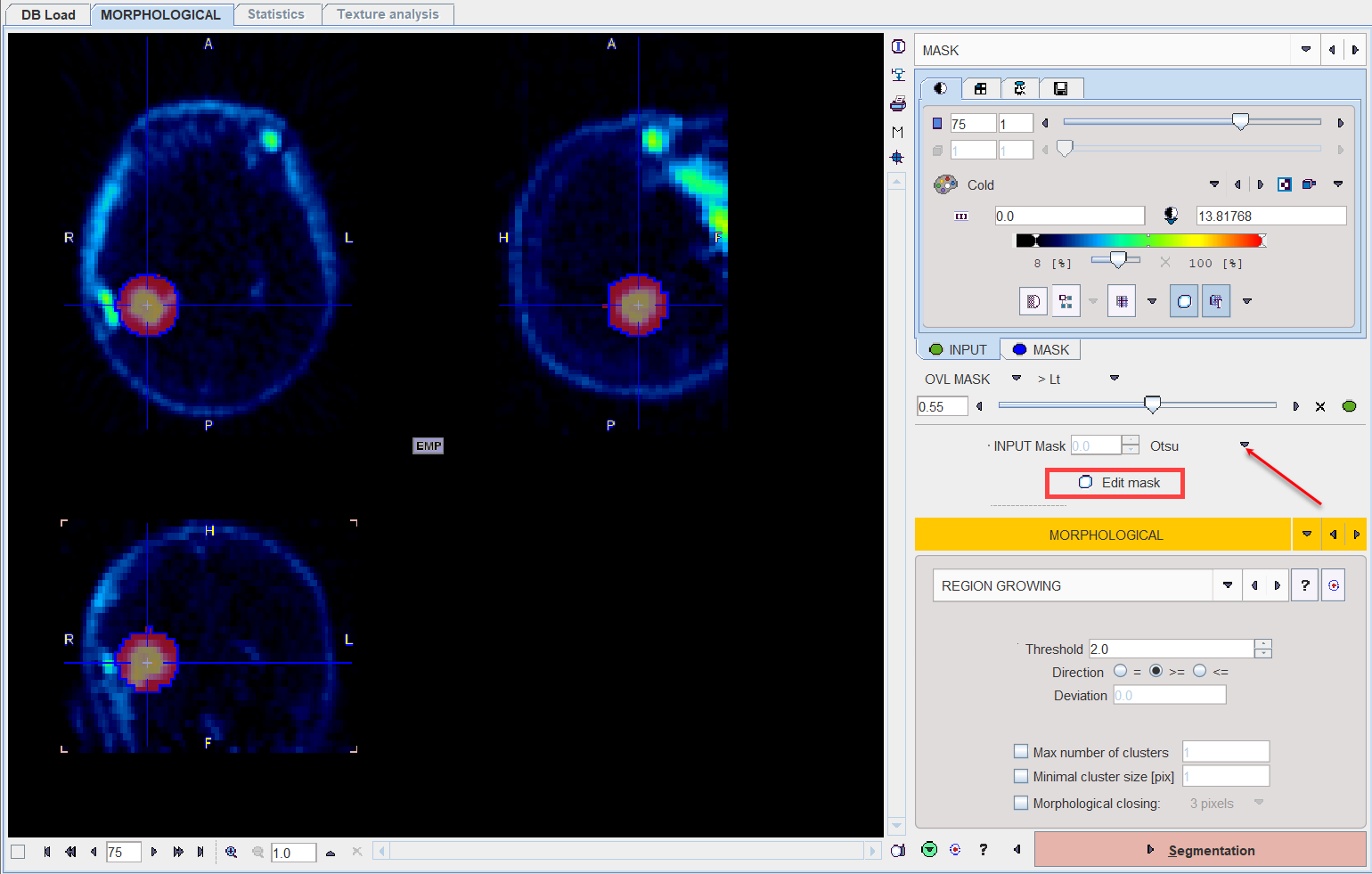
Segmentation Method Selection
At this point, the MORPHOLOGICAL segmentation method has to be selected in the lower right. The panel below the selection then displays the various segmentation methods available for application with the specific parameters to be configured:
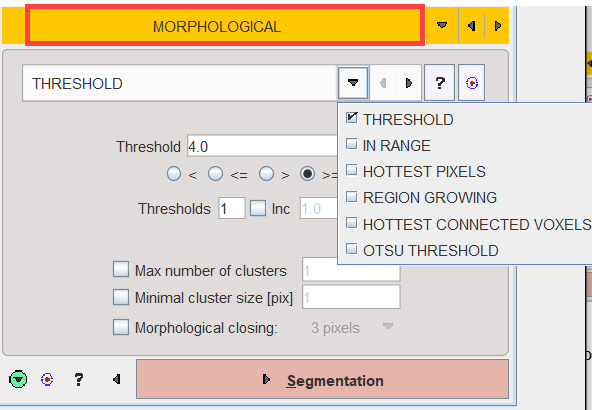
Please refer to the dedicated Segmentation Tool section in the PVIEW documentation for further details.
The lower section of the panel provides some additional parameter which optionally can be enabled for any segmentation method:
•Max number of clusters: allows limiting the number of clusters in each segment
•Minimal cluster size [pix]: allows limiting the size of cluster (e.g.number of pixels) in each segment
•Morphological closing: allows performing the closing after the segmentation based on the selected option: 3, 5 or 7 pixels.
Activate the Segmentation red action button to proceed with the segmentation. The result is shown on the Segments page.